A tutorial – “update your cc for all genders”
文內有附中文
You need Sims4Studio
Method 1 – Quick change 快速更換法
- Open your Sims4Studio
打開你的 Sims4Studio - Chose Tool -> Batch Fixes -> CAS -> Update CAS CC for all genders
選擇 Tool -> Batch Fixes -> CAS -> Update CAS CC for all genders - Select your cc folder and click “Run”
選擇你的 CC 資料夾然後按 “Run”
這方法很快速, 可是我比較想要自己動手改自己的 CC, 怕大批轉會出什麼錯…., 所以你可以參考方法 2
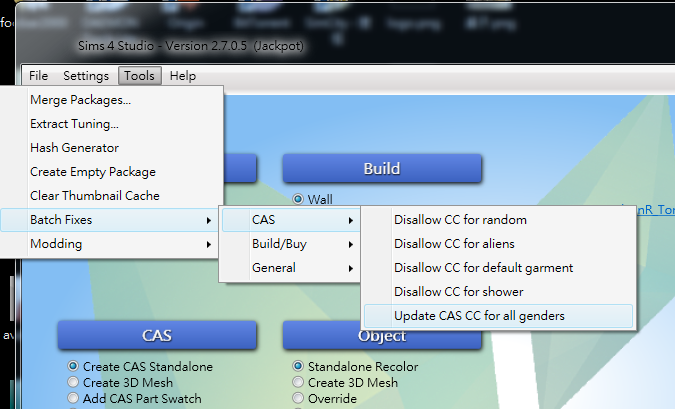
Method 2 – Modify by yourself 手動更改
- open your file
打開你要改的檔案
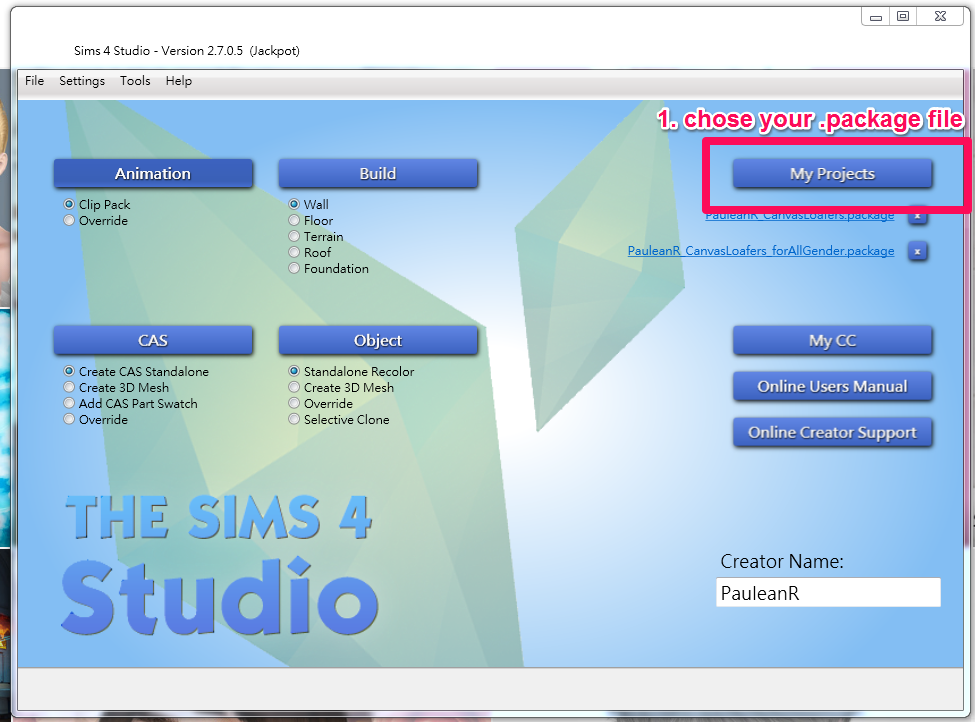
- click “Categories” tab
選擇 “Categories”
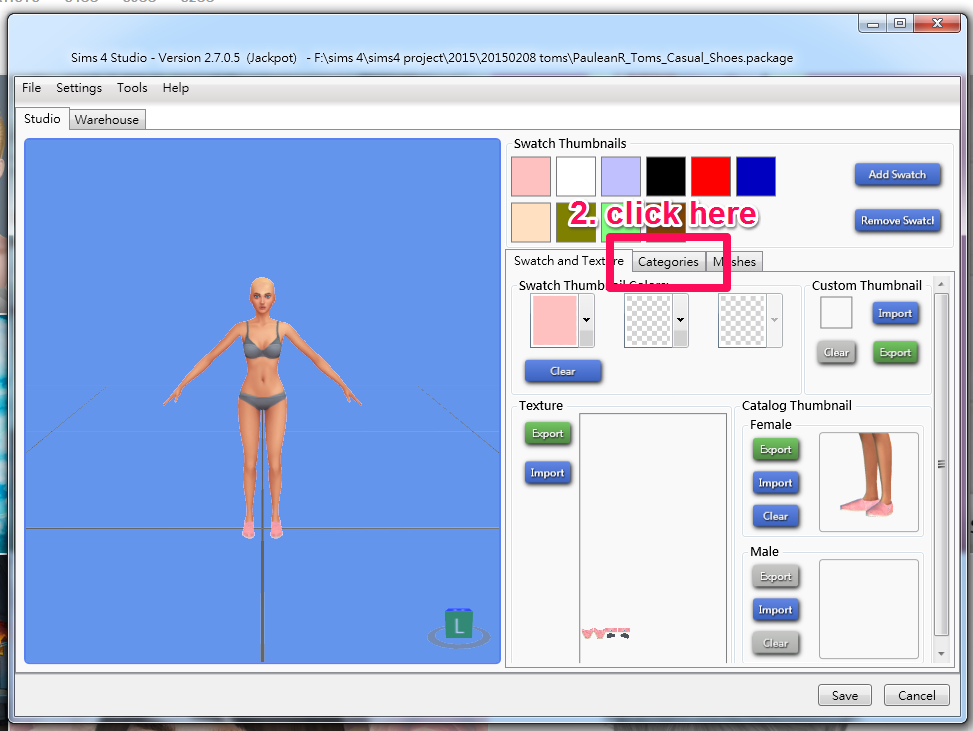
- NOT the checkbox under “Age & Gender Flags”
注意不是這個地方, 這裡是標示他原本是女體模還是男體模的地方

Scroll down….
- both check the “Female” & “Male” under “Age Appropriate”.
在時尚選擇的區塊下把女性和男性勾起來 - click “Apply To All Swatches”. That will update all swatches
選擇 “Apply To All Swatches”, 會自動套用所有的 Swatch
Done!! Save it
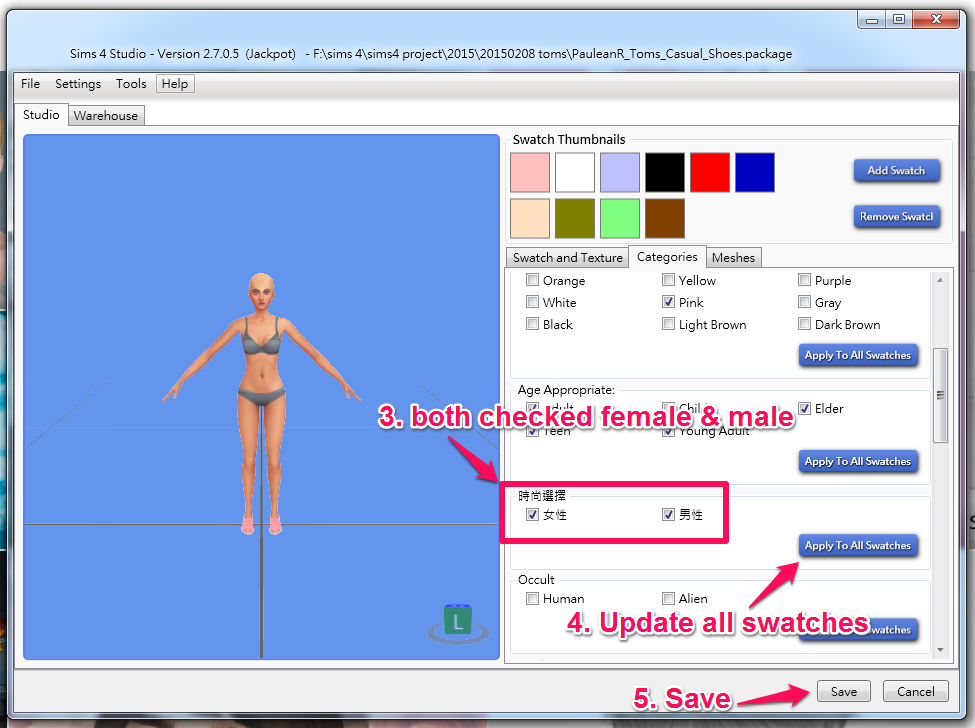
- Optional: Don’t forget update the thumbnail for both Female & Male
不一定要做這步, 不過建議改一下縮圖, 到遊戲內比較好找
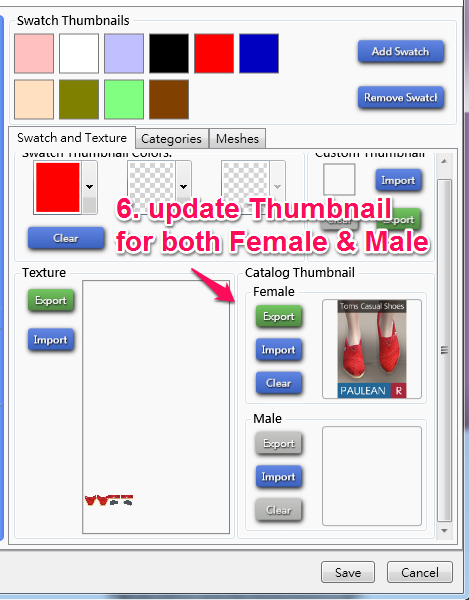

Find downloads or post your custom content in SimsDay. I update my new active here :D
一個模擬市民的分享社群,我都在這裡更新我的最新資訊哦 ^^。
My SimsDay Page
hi
seem like i can’t download your Lace Straw Hat. Can you help me?